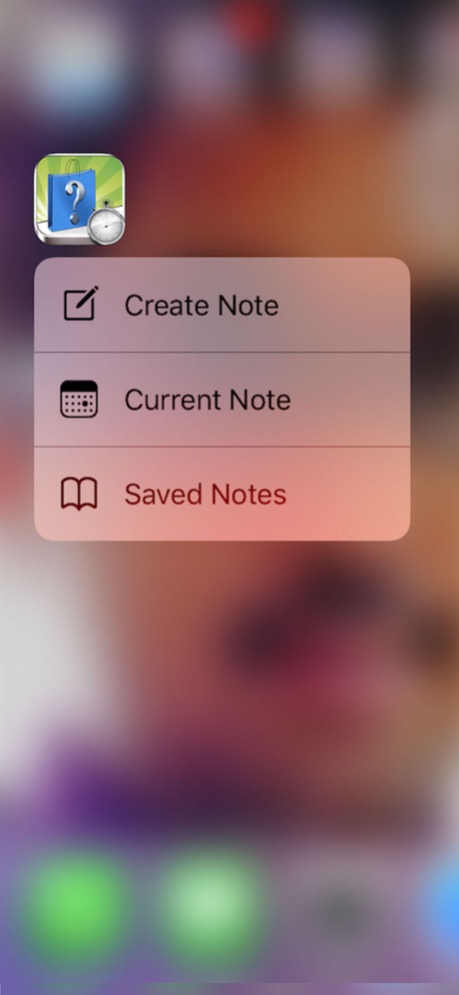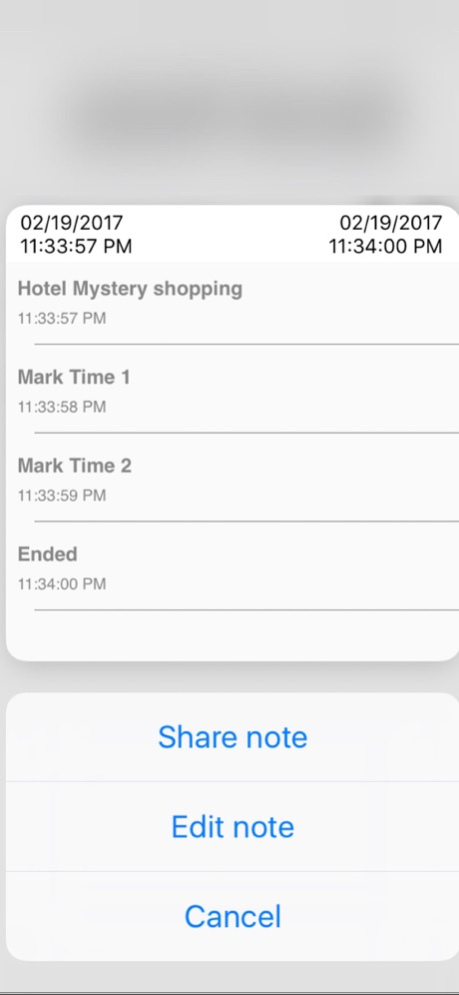Shop It Timer Notes 10.2.1
Paid Version
Publisher Description
Shop IT Timer notes, on the fly where everything time-stamped TO-THE-SECOND.
Expense Tracker - log expenses, upload receipts for each shop, calculate the total amount of expenses.
Best ' Mystery Shopper's Mobile app' for note-taking.
We interviewed over 100 professional Mystery Shoppers and considered every valuable review given by the users and all the valuable need-based feedback has been incorporated in this app to make your life safer and easier while making you more money at the same time.
We are on a mission to help users remove the pain of note-taking, time tracking, and saving reports.
Not only for Shoppers. Awesome for Daily life and Work notes.
======== APP DESCRIPTION ========
- It just looks like you are texting
- Everything is TIME-STAMPED (TO THE SECOND) can be easily toggled between 24 hour time and 12 hours (am/pm) time
- Passcode lock
- Adjustable font size to make you feel comfortable looking at your Notes
- No Log-in required
- Intuitive and simple to use. If you can text, you already know how to "Shop It!"
- Expenses Log, Upload Receipts.
- iTunes File sharing - Sync iPhone with your PC
- Many more you have to explore, trust us it has many more to store in it and make the life of note-taking easy.
Also:
- 'Tap' the screen to mark the time (to the second)- similar to a 'lap timer'
- Save notes and "do not forget" instructions on the 'Shop List' page. flip back and forth discreetly between this and the covert 'Text Entry' screen.
- Calculate time gap between two timestamps? We don't want you to go anywhere else for your reporting. Just long tap on timings in your Current Note.
For far less than your pay on one 'Fast Food Shop', add this App to your Mystery-Shopping Toolkit. Spend less energy trying not-to-be-spotted and more time observing; save time on reports since you have all your notes, timings, photos, videos and voice memos in one place. Time=Money; it all adds up. ***
*** The app has proven very stable and complaints are rare, but if there is ever anything amiss we definitely need the feedback in order to fix it. We respond quickly to every inquiry. Thank you for considering 'Shop-It'!! ***
----------------------------------------------------------------
More Info:
----------------------
Please visit http://tarushi-shopit.com
....for simple operating instructions, contact us, or to offer suggestions for future updates. Your good reviews are extremely valuable to us! Thank you.
'Shop It’ is not affiliated with any Shopping companies or their clients.
Apr 6, 2024
Version 10.2.1
What's New in Version 10.2.1 of Shop It
==========================
To make our app better for you, we bring updates to the App Store regularly.
Easily record payment due dates and submission dates within the app.
Set reminders to alert you of approaching deadlines.
Keep track of payments for each shop with greater visibility and control.
Please keep it updated so you’ve always got our latest and greatest improvements.
We have made every effort to persist your old Saved Notes upon updating, and we have tested this thoroughly. But in the event of any data loss due to system errors, we are not responsible.
We take great pride in "Shop It" and hope you love our new version.
Thank you for all the suggestions!! If you like us, please rate the new version. Did you know you can rate again this new version? Many Thanks.
About Shop It Timer Notes
Shop It Timer Notes is a paid app for iOS published in the Office Suites & Tools list of apps, part of Business.
The company that develops Shop It Timer Notes is Tarushi Software Solutions Private Limited. The latest version released by its developer is 10.2.1.
To install Shop It Timer Notes on your iOS device, just click the green Continue To App button above to start the installation process. The app is listed on our website since 2024-04-06 and was downloaded 15 times. We have already checked if the download link is safe, however for your own protection we recommend that you scan the downloaded app with your antivirus. Your antivirus may detect the Shop It Timer Notes as malware if the download link is broken.
How to install Shop It Timer Notes on your iOS device:
- Click on the Continue To App button on our website. This will redirect you to the App Store.
- Once the Shop It Timer Notes is shown in the iTunes listing of your iOS device, you can start its download and installation. Tap on the GET button to the right of the app to start downloading it.
- If you are not logged-in the iOS appstore app, you'll be prompted for your your Apple ID and/or password.
- After Shop It Timer Notes is downloaded, you'll see an INSTALL button to the right. Tap on it to start the actual installation of the iOS app.
- Once installation is finished you can tap on the OPEN button to start it. Its icon will also be added to your device home screen.